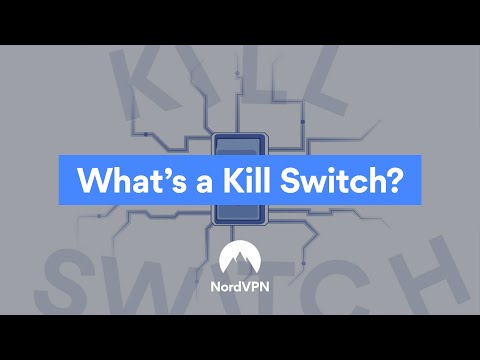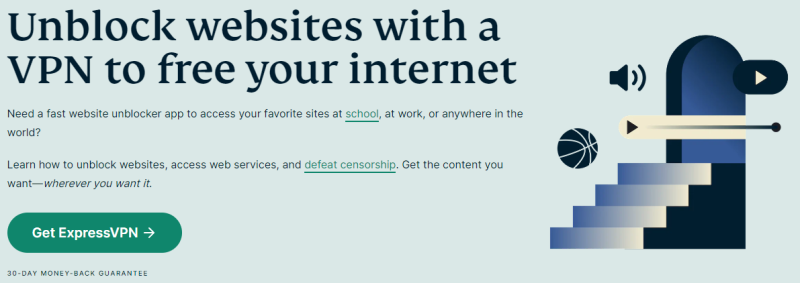Your ISP cannot track your activities when using a VPN. Similarly, no malicious actor can snoop on your activities, considering your network connections remain always encrypted. But what if your network disconnects/reconnects for a moment? What if the connection drops for any reason? Well, that exposes your internet activity to the ISP and takes away the privacy you hoped to get. In other words, your connections become insecure. That’s when the ‘VPN Kill Switch’ is helpful. So, what is a VPN kill switch?
VPN Kill Switch: The Basics
A VPN kill switch prevents your secured VPN connection from getting exposed in case of a network failure, whether from your side or the VPN service. In other words, it does not allow your device to connect to the internet if the VPN connection drops. Many of the popular free and premium VPNs offer the feature. You will need to enable VPN Kill switch feature from the VPN app settings to use it, which works on desktop and mobile phones. For some users, connection errors may not be typical, so you might think you do not need to enable the VPN kill switch. However, even a few seconds of network drop can expose your identity and network activities to your ISP and web services. When connected to a VPN service, your network remains encrypted (routed through a secure channel). If it drops, the connection becomes unencrypted, making it insecure. So, if you are strict about your online privacy and want to be connected to a VPN service all the time, a VPN kill switch is essential. Note that the VPN kill switch can sometimes be a bit inconvenient, considering you cannot access the internet without a VPN. Some websites or services do not work well with VPN (or load up slowly). So, in that case, you will have to disable the feature and re-enable it to get what you are looking for.
Features of VPN Kill Switch
Technically, the features of what it does are self-explanatory. However, to emphasize what you get out of it, here are things that can be summed up to describe it:
Extra security layer to protect your actual IP address Ensure privacy and anonymity Makes sure that the network connection remains encrypted Detect a network drop
Benefits of VPN Kill Switch
Technically, its use case already explains its benefits (a bit self-explanatory), making it one of the VPN features to consider when buying a VPN. To give you a broader idea in a few points, let me highlight the benefits of a VPN kill switch:
It provides a failsafe to keep your connection secure Does not expose your internet activities to your ISP Prevents insecure network connection on your device Retains your online privacy just the way you intended
Use Cases of Kill Switch
With the benefits mentioned, you have some special use cases for the feature. Some of them include the following:
Journalists dealing with sensitive information should use a kill switch to keep their identities hidden. Security professionals can find it useful to enhance their privacy and security while focusing on what matters more to them. In countries where censorship prevails, a kill switch can mean life or death. If the government finds out you have bypassed network restrictions, this could mean a variety of penalties. Digital marketers can also use it always to appear connecting from different locations for research purposes. For any individual, if you are accessing a restricted website and do not want to expose your IP address, it should be helpful.
How does VPN Kill Switch Work?
The VPN kill switch is a monitoring and blocking feature that checks if the VPN connection is intact. If it detects that the encrypted VPN connection drops, it restricts the device from accessing the internet entirely. To break down the process, here are four steps that explain it:
Monitoring: Keeps a tab on your connection in real-time. If there is a change in the network, the status of the network is analyzed. Detecting: When a network change is imminent, the feature detects a connection issue or a drop. Disconnecting: According to the detection phase, if it detects a network drop, your internet connection will be disconnected from the rest of the system as per the type of kill switch. It can be entirely cut off or for specific applications. Reconnecting: To avoid inconvenience, the feature constantly checks for the network status. If it detects it to be normal, it will attempt to reconnect your VPN connection and resume access to the internet.
Some features let you filter what you want to block (for instance, specific applications). So, in such cases, you can continue using the internet even with your VPN connection dropped for tasks that do not require a secure encrypted connection. The exact working (monitoring+blocking) can differ as per the type of VPN kill switch available with the VPN service you use.
Types of VPN Kill Switch
A kill switch feature is not enough. You need to be sure that you get the exact control of what you need to secure your internet connection. For some users, a system-level kill switch is required, and for others, an application-level type helps. Here’s more about them:
#1. System-Level VPN Kill Switch
With this type of VPN kill switch, the internet access to the entire system gets cut off if the VPN connection or any other connection issues occur. This can be inconvenient when you want to access the internet, but there’s a VPN connection issue.
#2. Application-Level VPN Kill Switch
With this, you can allow certain apps and services to bypass the restriction and connect to the internet through an unencrypted channel. You need to know that those services and your ISP will be able to track those activities. So, make sure to allow only applications that do not deal with any sensitive information.
What Happens If You Do Not Use VPN Kill Switch?
A VPN gives you a new identity for the internet, making services and platforms get a new IP address that does not give away your location and identity. Similarly, it encrypts the connection, so your ISP does not find out about your browsing activity. Note that a VPN does not make you completely anonymous but enhances your privacy. So, if you do not use a VPN Kill Switch, a tiny network fluctuation from your service provider or the VPN provider can expose your actual IP address to the web services. Additionally, the approximate location (or the country of origin) will also be revealed. Your ISP can see through your network traffic, considering the DNS requests, and the connection will no longer remain unencrypted.
How to Choose a VPN with the Best Kill Switch?
For the industry standard, the most popular options provide a kill switch that allows you to take control of your network privacy and security. If you can find a trial or a money-back guarantee offer for a VPN, you might want to give the first preference to try the kill-switch feature as you use and decide to refund or continue the service. It should not be tough to use the kill switch feature. Additionally, you can search for helpful resources or documentation on the VPN to know the technical implementation. Of course, not every user may have the time for this; you should try to learn about it before purchasing the VPN. Now, we explore a list of VPN providers that implement the kill switch feature, offering a seamless experience for the most part. Some of those include:
NordVPN
NordVPN calls it the automatic Kill Switch. They mention that NordVPN has two versions of the feature. You can block connections and choose specific apps to bypass the security feature. The option may work differently when used on Windows and other platforms.
ProtonVPN
ProtonVPN is one of the most privacy-centric services out there. Along with many other unique features like Secure Connect, it lets you access the kill switch. You can use the feature always to have the VPN enabled and add restrictions to access unsecured connections when the network drops.
ExpressVPN
ExpressVPN calls it the network lock, which allows you to keep your data safe whenever the VPN connection drops. Unlike some other providers, ExpressVPN enables the network lock by default, which is a good step for privacy-focused users. So, if you feel it inconvenient not being able to access the internet for connection issues, you may decide to disable it. You can also implement ExpressVPN on a router to ensure every device connected benefits from the kill switch feature.
PureVPN
PureVPN is famous for its money-back policy while featuring the kill-switch option. Compared to others, PureVPN’s kill switch feature may not be as seamless as others, but it is manageable, at least when it comes to Windows. For other platforms, it can be a better experience.
IPVanish
IPVanish is an exciting offering that supports the SOCKS5 proxy and the essential Kill switch feature. It is available for all the popular platforms and supports multiple connection protocols, including WireGuard. You can benefit from its 30-day money-back guarantee to test it out before continuing the service.
Surfshark
Surfshark is famous for its incredible discounts and feature set compared to other services. If you want to purchase a long-term subscription for a VPN with a kill switch, and other essentials, Surfshark should not disappoint. It is available for the most popular platforms, including Windows, macOS, Android, and iOS.
SwitchVPN
SwitchVPN is an excellent option for privacy-focused users who need access to P2P services and port-forwarding features. It comes loaded with the automatic Kill Switch feature to protect your IP address and DNS queries.
VyprVPN
Like a few others, VyprVPN is a Switzerland-based service providing one of the best privacy protections. It is known for its proprietary Chameleon protocol that helps you fight against censorship. The Kill Switch is available for the application and system levels, and you can also configure it with the LAN to allow/block traffic.
Is Kill Switch The Ultimate Deal Maker?
The VPN services listed above include the Kill Switch feature. However, you need to evaluate the privacy protection features, the speed you get, support for troubleshooting, platform compatibility, and a few other things before making a decision. Don’t let that confuse you; the services mentioned offer one of the best VPN experiences in one way or the other. You need to pick what suits your use case better. You may also explore some best VPN solutions for Android.

![]()