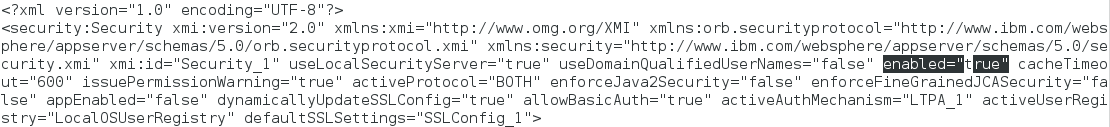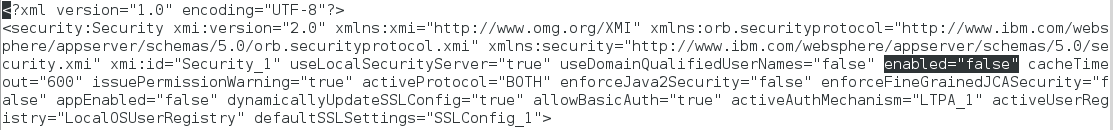You forget the credential Someone changed the password Messed up the SSL/Security configuration or security.xml
Are you in a situation where you need to get into WAS Deployment Manager without the credential? There are two ways to disable the security. So choose the one you like.
First procedure – using wsadmin
Go to DMGR Profile path and bin folder Execute wsadmin.sh to get wsadmin prompt
Execute securityoff command as shown below
Execute exit command to get out from wsadmin utility Restart the DMGR to get this effective
Try to access WAS DMGR Console now, and it shouldn’t prompt for any credential.
Second procedure – modifying security.xml
Take a backup of security.xml, it’s located under DMGR profile/config/cells/CellName. If you are not sure, you can use find command to search security.xml
Modify security.xml using the vi editor Search for enabled=true (as shown below)
Change true to false (as shown below)
Save the file and restart the DMGR
That’s it. Now you can access WAS DMGR without a password. Tip: to put the security back, you need to do following….
Invoke wsadmin.sh Execute securityon command Restart the DMGR
I hope one of the above procedures help you in disabling security to get into WAS Admin console. Looking to build skills in Cloud Computing? Check out this beginner guide.